UC COVID Check FAQs
Click the links below to learn more about university processes, procedures and guidelines relating to COVID-19.
Common FAQs
Why is my pass red?
There are several reasons a pass can be red:
- First, it can be that you answered a question in the UC COVID Check App that you are experiencing COVID-like symptoms.
- Second, you missed a strategic mitigation testing appointment.
- Third, you have an open case with the UC COVID Check Response Team (are needing to be in isolation or quarantine and in contact with your Contact Tracer or Case Investigator).
- Forth, you tested positive after a test through UHS, Wild Health or Test and Protect.
How can I change my pass to green?
Only members of the UC COVID Check Response Team can change your pass to green. The team is notified when a red pass enters the system, and someone will be in contact with you very shortly. If they determine that you are indeed cleared for on-campus activities, they can change the color of your pass. However, if they determine that it is a legitimate red or yellow pass, please follow their next steps to change it to green.